Scheduling your FAA Part 107 Test
Are you ready for your Remote Pilot test? Here's how to schedule it.
How to schedule your FAA Part 107 Remote Pilot test - Initial & Recurrent
Once you've got a solid understanding of the Part 107 Remote Pilot Test knowledge areas and have passed some practice tests with scores in the 90s, it's time to schedule!
Are you ready for the Remote Pilot test?
Take our 335-question Part 107 Practice Test to find out
Scheduling your Part 107 test
There is no more requirement for an in-person Recurrent test. Click here for instructions on how to renew your Part 107 certificate online.
1) Create an IACRA account
The FAA has moved to an online scheduling system that requires applicants to create a pilot account before the test. This helps streamline the entire process.
Here's how to create an account on IACRA:
Click on this link to open the Integrated Airman Certification Rating Application (IACRA) registration.
On the first screen, check "Applicant" then "Agree to TOS and Continue >>" at the bottom.

On the second screen, you only need to fill out everything after the first section (unless you already have an FAA certificate).

You're going to be assigned your own unique identifier called an FTN - an FAA Tracking Number that you'll have throughout your aviation career. You'll find it on your IACRA home screen.
Write down your FTN - you'll need it to schedule your test.

2) Create an account on PSI
PSI is the contractor that runs all FAA tests. You'll need to register with them first to schedule online.
Go to the PSI Testing Center website.
Click on "Create an Account". If you already have an account, Sign In and continue to step 3.

Enter your FTN, first name, and last name - click "Continue".

Once the system has verified your FTN, you'll be taken to a Usage Acknowledgement screen. Read through it and click "I Agree".
On the User Registration Screen, your first, middle, and last name should auto-fill from the FAA database. If not, refresh the screen. You cannot enter this information manually.
Enter your email, choose a username, and select a password with insane requirements.

After all that has been met, you're going to receive an email verification. You'll have 4 days to click this link before you have to start over again. Check your spam folder if you don't see it within a few minutes.

The site should auto-refresh once your email is verified.
Still not done. After you've verified your email and signed in, you'll need to enter more information on a Registration screen, like birthdate, phone, postal code, and citizenship information.
Now you finally have an account through the FAA's testing contractor.
If you're having any problems with PSI, their help desk email is [email protected].
3) Schedule your Part 107 test
You can schedule your test once all of your registration is complete.
On your PSI Home screen, select "Select" and find your appropriate test.

For your Initial test, type in "UA" in the search bar.
For your Recurrent test, type in "UG" in the search bar.
Click "Select" to start scheduling.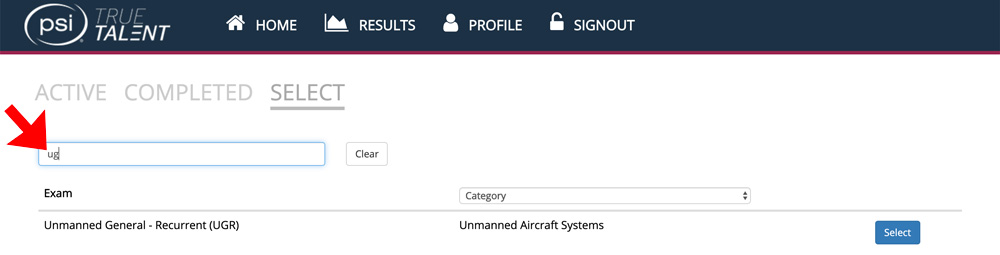
You're going to have to confirm twice that you're scheduling the correct test. You won't get any refunds if you go to the testing center only to find you scheduled the wrong test. The testing center can't change it.
- Initial test: UAG
- Recurrent test: UGR

Enter if this is your first or second attempt at this test.
- If you're scheduling your Recurrent test, you'll need to bring your Remote Pilot certificate to the testing center as authorization you're eligible for it. If you don't have that, you'll need to request a letter from the FAA.
- You don't need any kind of authorization for the Initial test.

If you need any disability accommodations, let them know on the next screen.

The next screen is going to have some information you want to read through. It'll explain testing conduct, what you can bring, and what you can't bring. Click on "I Understand and Agree" to continue after you've read it.

Select your desired location and testing dates to search for availability.
Select a testing location and time that works for you.
Confirm your selection and proceed to payment. The test fee is now $175. Be sure you're familiar with the refund/rescheduling/cancellation policy!

4) Test day
Do a little last-minute studying the morning of the test, but don't stress it.
If you've been taking practice tests and understanding why the answers are correct (not memorizing answers), this will be a piece of cake.
What to expect
Be sure to bring:
- Your photo ID with signature and address on it.
- Your Remote Pilot certificate for renewals.
Before entering the computer room, the proctor will:
- Confiscate hats, cell phone (turned off), wallet, watch, keys, anything else in pockets.
- Check your sleeves.
- Check any outerwear like jackets.
- Give your personal items to you, locked in a canvas bag and brought into your testing station.
They'll provide you:
- Scratch paper & pencil.
- Calculator.
- Magnifying glass for charts.
- Test booklet.
During the test you should:
- Follow my FAA test-taking tips given in my practice tests.
- Relax and take your time.
When you're complete:
- Let the proctor know you're done. They'll stop the test and show you any questions you got wrong.
- You'll get your personal belongings back.
- You will get a stamped scoresheet. DO NOT LOSE IT! This is an expensive replacement. Take it home and lock it up.
You're not done yet. After a day or so, when the computer systems have synced, you'll need to apply for your Remote Pilot certificate (for Initial tests).
Are you ready for your drone pilot test?
Check out these proven study guides:
-

FAA Part 107 Practice Test - Limited
CourseThe Free Part 107 Practice Test contains a total of 60 questions to help you assess your readiness for the Remote Pilot Knowledge Exam. It includes actual FAA questions and questions you won't see elsewhere. Enrollment is good for 3 days.
Free
-

FAA Part 107 Practice Test - Prime
Course4.8 average rating (259 reviews)Practice with a 335-question bank built to highlight your weak areas. Includes 2 months of access and a bonus test tips video from a certified instructor pilot.
$15


