How to Renew your Part 107 Remote Pilot Certificate Online
Renewals are now handled through the FAA’s free online training module, not through a paid course.
FAA Part 107 Recurrent Training
Under the new FAA Part 107 rules effective March 16th, 2021, certified Remote Pilots are no longer required to take an in-person test every two years to keep their certificate current.
All you need to do is take some free "refresher training" online with the FAA. The knowledge areas covered during the refresher training include most knowledge areas covered on the Initial Test.
How often do you need to do Remote Pilot recurrent training?
Part 107 Recurrent Training must be completed every 24 calendar months.
That means that if you took your Initial Test in June 2019, you need to complete your Recurrent Training by the end of June 2021. The actual date of the test doesn't matter. You have until the end of that month, two years later. Then you'll have to do it again by the end of June 2023.
How do you do Part 107 Recurrent Training online?
The free Part 107 Recurrent Training program is at the FAASafety.gov website.
Create an account at FAASafety
When you first go to FAASafety.gov, you'll see a small login window on the upper-right. Click on the Create an Account link.

Enter your email address and be sure to put a checkmark next to "Yes" to indicate you hold a current Airman Certificate.
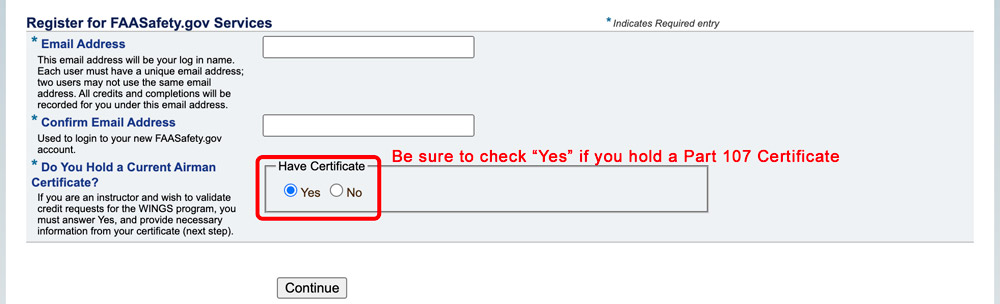
You'll need to have your Remote Pilot certificate handy and provide your Remote Pilot Certificate Number on the next screen. You can still complete this course if you don't have a Part 107 certificate (just check NO in the above step).
Follow the prompts, complete your security questions, come up with a password you'll never remember but "aren't allowed" to write down...you know the drill.
Complete your Part 107 Recurrent Training
After you've created an account, you'll need to navigate this mess of a website to find the Part 107 Recurrent Training.
For now, you can find the link to the course on the main FAASafety.gov screen in the upper-left.
Unless you're a Part 61 pilot with a current flight review, select the link for Part 107 Recurrent Non-Part 61 Pilots.

The next screen will have a description of the course. The course designation is ALC-677. If it all looks like you're in the right place, click on Enroll in Course.

The Part 107 Recurrent Online Course
The FAA wants you to allow about two hours to get through the course. Exam included, it took me one hour, going through all the slides.
There are about 150 slides to read through, with very little video. The exam at the end contains 45 questions and must be completed in 90 minutes. You may retake the exam immediately if you don't pass.
You'll see a few buttons on the main course screen - Intro, 1, 2, 3, Review, Exam. Click through those in order. The bulk of the course is in Chapter 1. When you click on the "1" it'll take you to a page where you'll open the course player in a new window.

The course player is fairly straightforward; click on the Training Overview link to begin. Then you'll see "Previous" and "Next" buttons at the bottom. Just Next your way through the course. There are knowledge-check quizzes spread throughout. Green checkmarks will appear on this screen for each module completed.

At the very end, once you've completed the training, you'll get to the Receiving Training Credit screen. Stock Photo Guy has instructions for how to proceed. Follow them. If you don't, you may need to go through the entire course again.

Back on the main course site, you'll still see the button for Chapter 1 in yellow. Click on "2"; "1" will turn green and take you to the next chapter, a list of resources. Review these, click on "3" to take you to a glossary. Review this, click on "Review" for a course review, then finally click on "Exam" to start the exam.

After you've taken the exam (it's not too difficult), you'll be asked to leave feedback, then get to the screen below to receive your certificate.
PRINT OUT YOUR CERTIFICATE AND KEEP IT WITH YOU.
This is one of those "the FAA may inspect this at any time" items and you'll need it to prove you're current.
Right-click to open in a new tab, save, or print, depending on your browser. And/or click the Email link to have it emailed to you.


There is no further action required by you once you complete the training - other than coming back in two years!
Preparing for your Initial test?
Here's the full prep course

